Checking Your Vendor Registration Status
If you have registered as a vendor in FedConnect®, but have not yet received an email containing your user ID and password, you can check your registration status.
To check your vendor registration status:
- Access FedConnect® via your internet browser. The FedConnect Home page displays.
- Click Check Registration Status. The Registration Status page displays.
The following picture illustrates how the Registration Status page might look. Your results might vary.
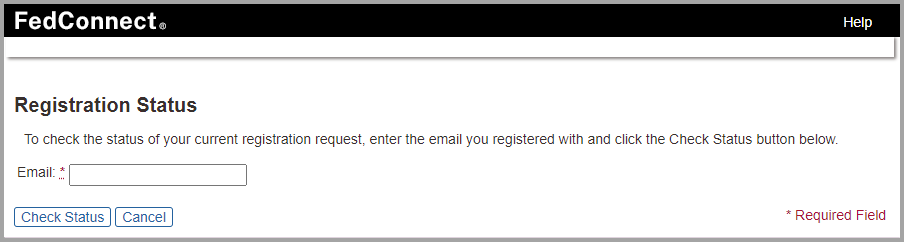
- In the Email field, type the email address you used when you submitted your registration request.
- Click Check Status. The Registration Status page displays the message, "The requested information has been sent to your email address."

